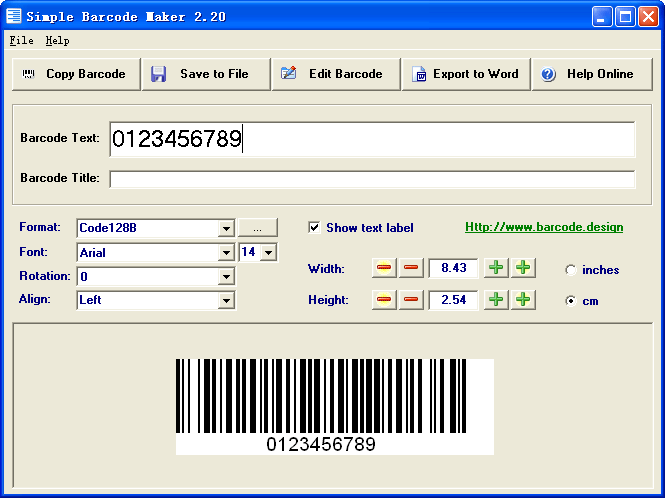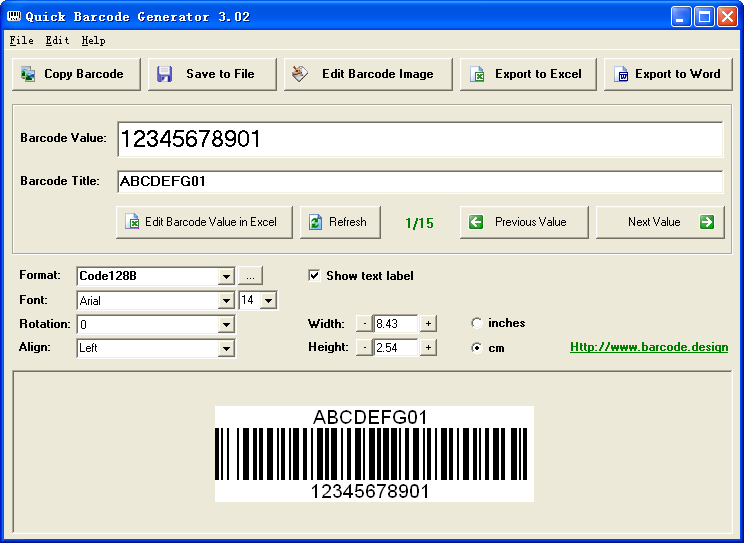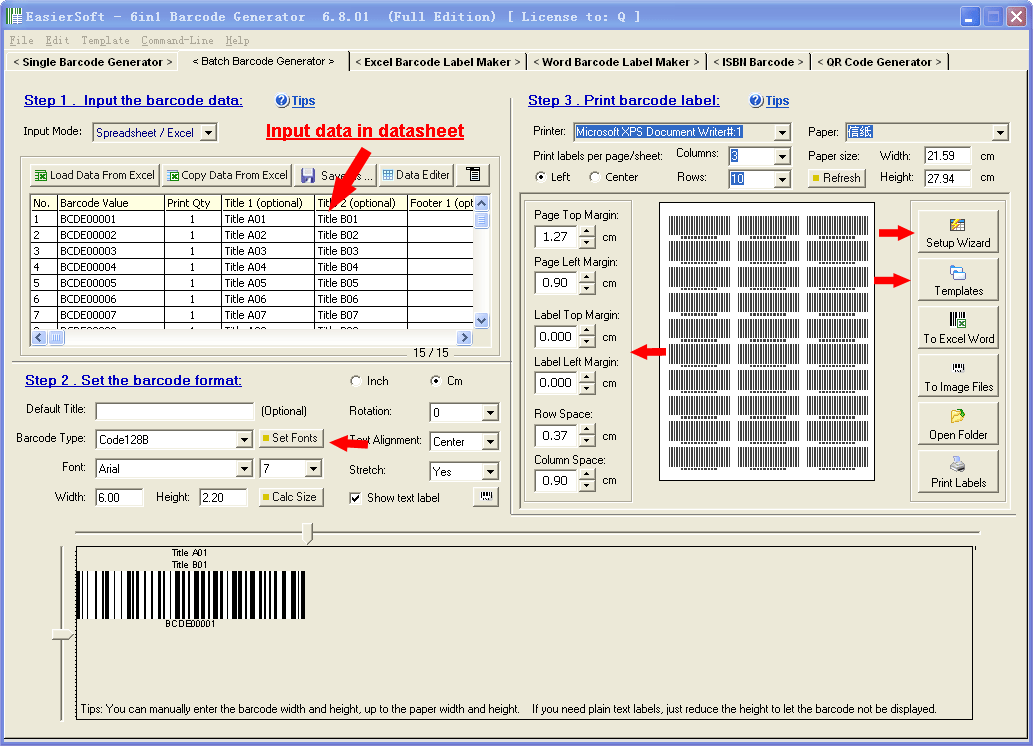EasierSoft - Simple Barcode Maker - Freeware |
||||||
Free Barcode Generator Software - Excel Data Print Barcodes Download Barcode Software |
||||||
|
http://BarcodeFreeware.com |
||||||
|
Support: cs@easiersoft.com About Us Other Priducts |
||||||
|
need to use barcode image, it can save several common file storage path for stores the barcode images, so it is ease to import the barcode images to other image editing software.
Excel spreadsheet, then this barcode software will auto link to the Excel and generate barcodes.
Code39, EAN-13, UPC-A, Code128A, Code128B, Code 128C, Code128, EAN-128, ISSN, ISBN, Code bar, POST Net, Post2/5, Code93, Plessey, MSI Plessey, PDF417, Code11, Interleaved 2of5, Code 25, PLANET, 4-state, ITF-14, EAN-14, Data Matrix, IATA, USPS Intelligent Mail, QR Code.
Download From CNET and Softonic - The Best Software Download Site 1. Simple Barcode Image Maker: https://download.cnet.com/Simple-Barcode-Image-Maker/3000-2064_4-77418330.html 2. Simple Barcode Maker https://download.cnet.com/Simple-Barcode-Maker/3000-2067_4-77407542.html 3. SpreadSheet Barcode Maker: https://download.cnet.com/SpreadSheet-Barcode-Maker/3000-2064_4-77416835.html 4. Free 6in1 Barcode Generator: (Recommand to use this edition) |
||||||
|
Tips: How to design and print complex barcode label in MS Word Label Templates for Word |
||||||
|
1. Simple Barcode Maker Free Version Download Now How to Use It |
||||||
|
|
||||||
|
|
||||||
|
2. SpreadSheet Barcode Maker Download From CNET.com How to Use It |
||||||
|
|
||||||
|
|
||||||
|
3. Simple Barcode Image Maker Download From CNET.com How to Use It |
||||||
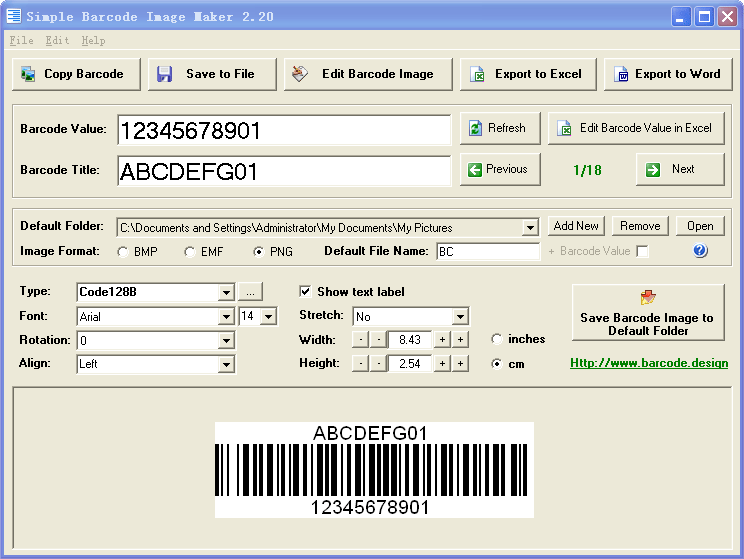 |
||||||
|
|
||||||
|
Download from CNET: https://download.cnet.com/Simple-Barcode-Maker/3000-2067_4-77407542.html |
||||||
|
4. Free 6in1 Barcode Generator Download How to Use It |
||||||
|
||||||
|
Technology Support: cs@easiersoft.com |
http://www.EasierSoft.com