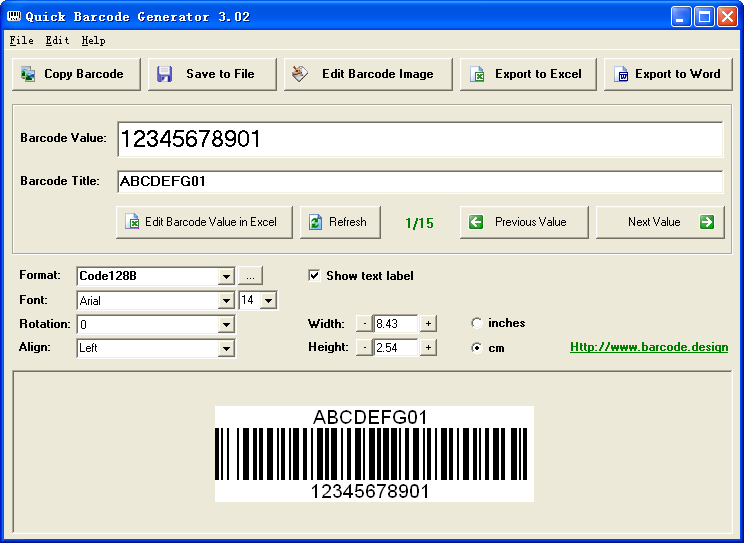EasierSoft - Simple Barcode Maker - Freeware |
|||||||||||||||||||||||||||
|
http://BarcodeFreeware.com |
|||||||||||||||||||||||||||
|
Support: cs@easiersoft.com About Us Other Priducts |
|||||||||||||||||||||||||||
|
2. SpreadSheet Barcode Maker Download From CNET.com |
|||||||||||||||||||||||||||
|
|
|||||||||||||||||||||||||||
|
|||||||||||||||||||||||||||
|
|
|||||||||||||||||||||||||||
|
Technology Support: cs@easiersoft.com |
http://www.EasierSoft.com