EasierSoft - Simple Barcode Maker - Freeware |
||||||||||||||||||||||||||||||||||||
|
http://BarcodeFreeware.com |
||||||||||||||||||||||||||||||||||||
|
Support: cs@easiersoft.com About Us Other Priducts |
||||||||||||||||||||||||||||||||||||
|
3. Simple Barcode Image Maker Download From CNET.com How to Use It |
||||||||||||||||||||||||||||||||||||
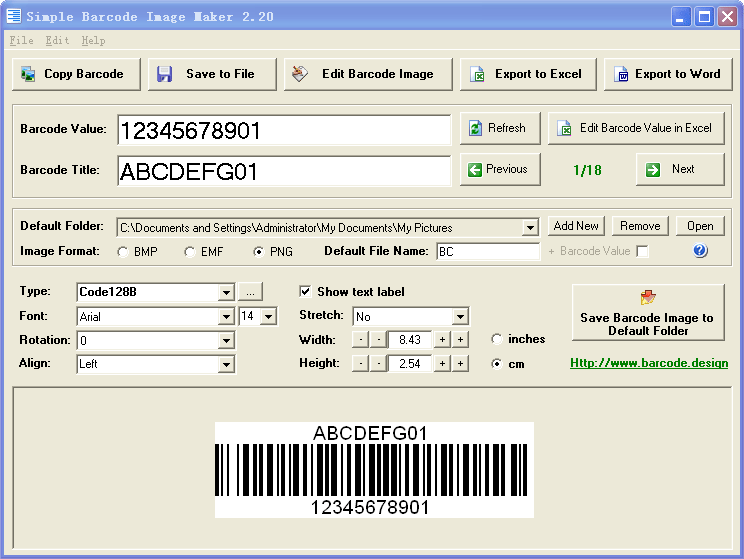 |
||||||||||||||||||||||||||||||||||||
|
||||||||||||||||||||||||||||||||||||
|
|
||||||||||||||||||||||||||||||||||||
|
Technology Support: cs@easiersoft.com |
http://www.EasierSoft.com